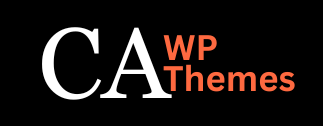Selecting the perfect WordPress theme is one of the most critical decisions when building a website. A theme is more than just the visual appeal—it impacts functionality, user experience, SEO, and performance. However, many users make common mistakes when choosing a theme, leading to frustration and wasted time. Here’s a guide to help you avoid those pitfalls and choose the right theme for your website.
1. Ignoring Responsiveness
Mistake: Choosing a theme that doesn’t adapt well to mobile devices.
Why It Matters: With over 60% of web traffic coming from mobile devices, a non-responsive theme can alienate a large portion of your audience and hurt your SEO rankings.
Solution: Ensure the theme is fully responsive and optimized for all screen sizes before committing.
2. Overlooking Speed Optimization
Mistake: Picking a theme loaded with unnecessary features that slow down your site.
Why It Matters: Speed is a crucial ranking factor for search engines and directly affects user experience. A slow site can increase bounce rates and reduce conversions.
Solution: Test the theme’s performance using tools like Google PageSpeed Insights or GTmetrix.
3. Choosing Style Over Functionality
Mistake: Selecting a theme purely based on how it looks without considering its features.
Why It Matters: A beautiful design is important, but if the theme lacks the necessary functionality for your niche, you’ll end up investing more in plugins or customizations.
Solution: Look for a balance between design and functionality. Choose themes tailored to your industry with built-in features you need.
4. Ignoring SEO Compatibility
Mistake: Using themes with poor coding practices that hinder SEO.
Why It Matters: Search engines prioritize clean, optimized code. A poorly coded theme can lead to indexing issues and lower rankings.
Solution: Opt for themes that are SEO-friendly, with clean HTML5 and CSS3 code.
5. Failing to Check Customization Options
Mistake: Choosing a theme that doesn’t allow much flexibility in design or layout.
Why It Matters: Your website needs to reflect your brand, and a rigid theme can limit your ability to make it unique.
Solution: Select themes with a robust customizer or drag-and-drop builders for easy personalization.
6. Ignoring Theme Support and Updates
Mistake: Opting for a theme without checking if it’s regularly updated or has active support.
Why It Matters: A theme without updates can become incompatible with WordPress core updates, plugins, or security requirements.
Solution: Check the theme’s last update date and whether the developer offers reliable support.
7. Not Testing the Demo Thoroughly
Mistake: Relying solely on screenshots or live previews without testing the demo.
Why It Matters: Demos give you a realistic idea of the theme’s features, speed, and usability.
Solution: Always explore the demo version thoroughly, including navigation, layouts, and responsiveness.
8. Overloading Features You Don’t Need
Mistake: Choosing themes packed with features you won’t use.
Why It Matters: Extra features can bloat your website, slowing it down and complicating the backend.
Solution: Focus on themes with only the features you need. Add extras through lightweight plugins as required.
9. Skipping Reviews and Ratings
Mistake: Not checking what other users say about the theme.
Why It Matters: Reviews and ratings offer valuable insights into a theme’s strengths and weaknesses.
Solution: Look for themes with a high rating and positive feedback from verified users.
10. Choosing Free Themes Without Vetting Them
Mistake: Downloading free themes from unreliable sources.
Why It Matters: Free themes from untrustworthy sites can contain malicious code or lack necessary updates.
Solution: Download free themes only from reputable sources like WordPress.org or trusted developers.
Why CAWP Themes Are a Perfect Choice
At CAWP Themes, we understand the challenges of finding the right WordPress theme. That’s why we design themes that are:
- Responsive: Perfectly optimized for all devices.
- SEO-Friendly: Built with clean, optimized code.
- Customizable: Offering extensive design flexibility.
- Well-Supported: Backed by regular updates and prompt customer support.