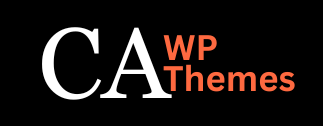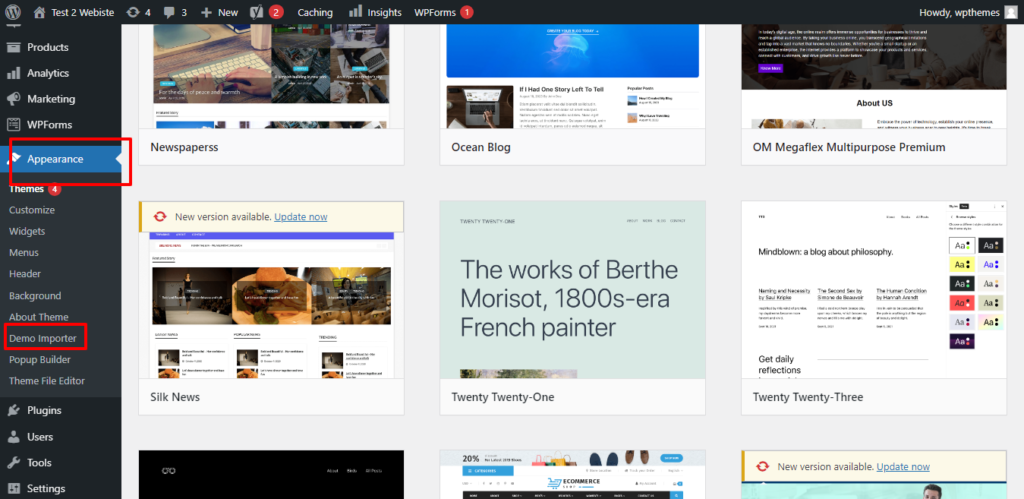
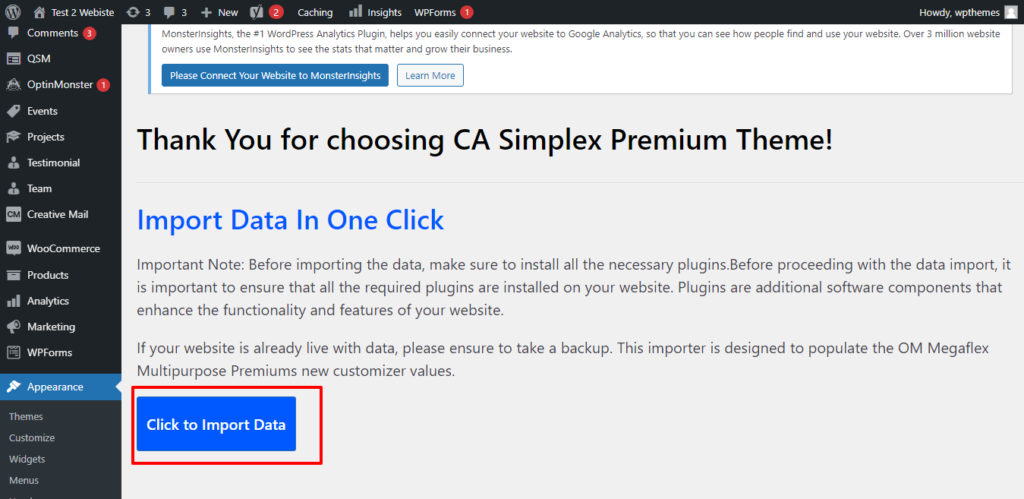
- Log in to your WordPress admin dashboard using your credentials.
- In the dashboard, navigate to the “Appearance” section in the sidebar menu and click on it.
- Within the “Appearance” section, you may find an option called “Demo Importer” or something similar. Click on it to access the demo import functionality.
- On the Demo Importer page, you will likely see a single demo import button.
- Before importing the demo content, ensure that you have installed and activated all the required plugins mentioned in the theme documentation or the demo importer interface. The demo content often relies on specific plugins to function correctly.
- Once you have confirmed that the required plugins are installed and activated, proceed with importing the demo content. Click on the “Import Demo Data” button or select the desired demo content from the list and click on the respective import button.
- The demo import process will begin.
- Depending on the size of the demo content and your server’s performance, the import process may take some time. It’s essential to be patient and avoid interrupting the import process.
- After the demo content is successfully imported, you need to refresh your site.
- You can now visit your website and see the imported demo content in action. The imported content may include pre-configured pages, posts, images, menus, and other elements specific to the demo you selected.
Please note that the exact steps and interface may vary depending on the specific theme or demo importer you are using. However, the general process outlined above should apply in most cases. Refer to the theme documentation or the demo importer’s instructions for any theme-specific or plugin-specific details.
Importing demo content can be a convenient way to kickstart your website and replicate the demo’s look and feel. However, keep in mind that importing demo content will overwrite existing content on your website. Therefore, it’s essential to proceed with caution and consider taking a backup of your existing website data before performing the demo import.
Enjoy exploring and customizing your website with the imported demo content!