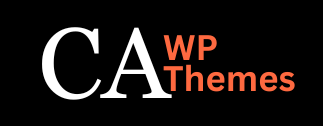- Now, let’s move on to installing the premium plugin. In the WordPress admin dashboard, find the “Plugins” section in the sidebar menu and click on it.
- On the Plugins page, click on the “Add New” button to go to the plugin installation page.
- On the plugin installation page, click on the “Upload Plugin” button.
- Click on the “Choose File” or “Browse” button, and navigate to the folder where you extracted the premium plugin files in Step 3. Select the plugin .zip file and click “Open” to choose it.
- After selecting the plugin .zip file, click on the “Install Now” button. WordPress will begin uploading and installing the plugin.
- Once the plugin installation is complete, click on the “Activate” button to enable the premium plugin’s features and functionalities.
- Some premium themes or plugins may require additional free plugins for full functionality. If any such plugins are recommended, you can install them directly from the WordPress dashboard. Go to the “Plugins” section, click on “Add New,” search for the recommended plugin, and click “Install Now.” Finally, activate the plugin.
- Congratulations! You have successfully downloaded, installed, and activated the premium theme and plugin for your WordPress website. You can now customize the theme and configure the plugin according to your requirements.