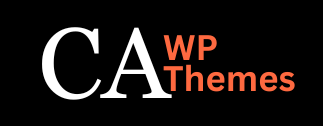Step-by-Step Guide: Downloading and Installing Premium Theme
- After completing the purchase of the premium theme and plugin, you will receive a confirmation email containing important details, including a download link. Locate this email in your inbox.
- Click on the download link provided in the email. This will initiate the download of the premium theme and plugin files. The files will be compressed in a .zip format for easy transfer.
- Once the download is complete, navigate to the location on your computer where the files were saved. You need to upload these .zip files
- Login to your WordPress website’s admin dashboard. The URL for accessing the admin dashboard is typically “http://yourwebsite.com/wp-admin“. Enter your login credentials to access the dashboard.
- In the WordPress admin dashboard, locate the “Appearance” or “Themes” section. Click on it to proceed.
- Within the “Appearance” or “Themes” section, you will find an “Add New” button. Click on it to go to the theme installation page.
- On the theme installation page, you will see an “Upload Theme” button. Click on it to initiate the theme upload process.
- Click on the “Choose File” or “Browse” button, and navigate to the folder where you extracted the premium theme files in Step 3. Select the main theme .zip file and click “Open” to choose it.
- After selecting the theme .zip file, click on the “Install Now” button. WordPress will begin uploading and installing the theme.
- Once the theme installation is complete, you will see a success message. Click on the “Activate” button to activate the premium theme and apply it to your website.
Remember to regularly update both the premium theme and plugin to benefit from the latest features, improvements, and security patches. You can update them directly from the WordPress admin dashboard by going to the “Appearance” or “Themes” section for the theme and the “Plugins” section for the plugin.
If you encounter any issues during the installation process or have any questions, feel free to reach out to the theme or plugin developer’s support team for assistance.
We hope this guide helps you effectively install your premium theme and plugin. Enjoy customizing your WordPress website with the new features and capabilities they provide!